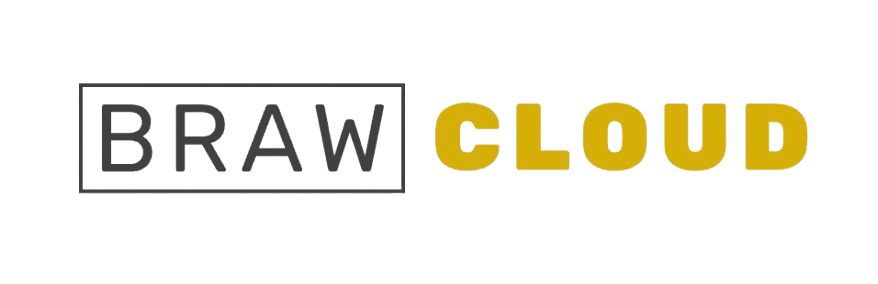Residential RDP VPS
From $8.99 per month ONLY
Low Price
- Dedicated Remote Desktop Access with Seamless Performance
- High-Performance VPS with No Lag, Even at Peak Hours
- Multi-Device Compatibility for Ultimate Flexibility

24/7 Support
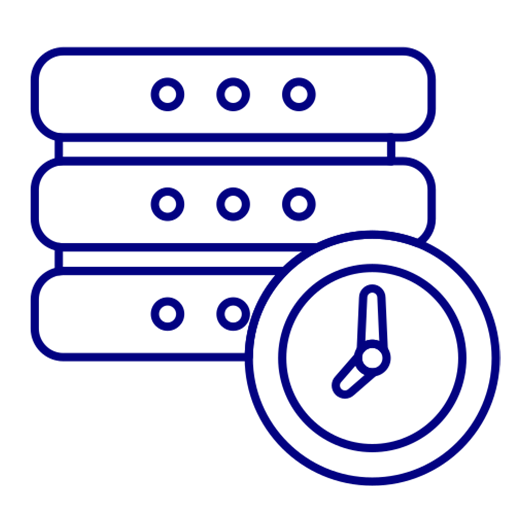
99.99% Up-time
Residential RDP VPS Plans

RDP STARTER
WINDOWS VPS
At $
10
99
/month
$25.99
SAVE 30%
For 1-month term
- 2 GB RAM
- 1 CORE vCPU
- 40 GB SSD Disk Space
- 3 Custom port forward
- Dynamic residential IP
- 100 Mbps shared bandwidth
- Unmetered data transfer
- 24-48 hours provision time
- 12-24 hours setup time frame
- Promo Code : VDS30OFF

RDP PRO
WINDOWS VPS
At $
11
99
/month
$29.99
SAVE 30%
For 1-month term
- 4 GB RAM
- 2 CORE vCPU
- 80 GB SSD Disk Space
- 3 Custom port forward
- Dynamic residential IP
- 100 Mbps shared bandwidth
- Unmetered data transfer
- 24-48 hours provision time
- 12-24 hours setup time frame
- Promo Code : VDS30OFF

RDP ELITE
WINDOWS VPS
At $
13
99
/month
$33.99
SAVE 30%
For 1-month term
- 8 GB RAM
- 4 CORE vCPU
- 160 GB SSD Disk Space
- 3 Custom port forward
- Dynamic residential IP
- 100 Mbps shared bandwidth
- Unmetered data transfer
- 24-48 hours provision time
- 12-24 hours setup time frame
- Promo Code : VDS30OFF

RDP STARTER
WINDOWS VPS
At $
9
99
/month
$24.99
SAVE 20%
For 3-month term
- 2 GB RAM
- 1 CORE vCPU
- 40 GB SSD Disk Space
- 3 Custom port forward
- Dynamic residential IP
- 100 Mbps shared bandwidth
- Unmetered data transfer
- 24-48 hours provision time
- 12-24 hours setup time frame
- Promo Code : VDS20OFF

RDP PRO
WINDOWS VPS
At $
10
99
/month
$28.99
SAVE 20%
For 3-month term
- 4 GB RAM
- 2 CORE vCPU
- 80 GB SSD Disk Space
- 3 Custom port forward
- Dynamic residential IP
- 100 Mbps shared bandwidth
- Unmetered data transfer
- 24-48 hours provision time
- 12-24 hours setup time frame
- Promo Code : VDS20OFF

RDP ELITE
WINDOWS VPS
At $
12
99
/month
$32.99
SAVE 20%
For 3-month term
- 8 GB RAM
- 4 CORE vCPU
- 160 GB SSD Disk Space
- 3 Custom port forward
- Dynamic residential IP
- 100 Mbps shared bandwidth
- Unmetered data transfer
- 24-48 hours provision time
- 12-24 hours setup time frame
- Promo Code : VDS20OFF

RDP STARTER
WINDOWS VPS
At $
8
99
/month
$22.99
SAVE 20%
For 12-month term
- 2 GB RAM
- 1 CORE vCPU
- 40 GB SSD Disk Space
- 3 Custom port forward
- Dynamic residential IP
- 100 Mbps shared bandwidth
- Unmetered data transfer
- 24-48 hours provision time
- 12-24 hours setup time frame
- Promo Code : VDS20OFF

RDP PRO
WINDOWS VPS
At $
9
99
/month
$26.99
SAVE 20%
For 12-month term
- 4 GB RAM
- 2 CORE vCPU
- 80 GB SSD Disk Space
- 3 Custom port forward
- Dynamic residential IP
- 100 Mbps shared bandwidth
- Unmetered data transfer
- 24-48 hours provision time
- 12-24 hours setup time frame
- Promo Code : VDS20OFF

RDP ELITE
WINDOWS VPS
At $
11
99
/month
$30.99
SAVE 20%
For 12-month term
- 8 GB RAM
- 4 CORE vCPU
- 160 GB SSD Disk Space
- 3 Custom port forward
- Dynamic residential IP
- 100 Mbps shared bandwidth
- Unmetered data transfer
- 24-48 hours provision time
- 12-24 hours setup time frame
- Promo Code : VDS20OFF
Residential RDP VPS Supported Operating Systems (OS)
- Windows 11 Pro
Our Residential RDP VPS (Virtual Dedicated Server) solution supports both Windows 11 Pro, providing dedicated resources for a high-performance remote desktop experience. With these advanced operating systems, you can leverage powerful features, enhanced security, and seamless compatibility across multiple devices.
Unlike shared VPS solutions, our Residential RDP VPS ensures dedicated CPU, RAM, and bandwidth, eliminating lag and performance drops. Windows 11 Pro, our solution guarantees secure, reliable, and ultra-fast remote desktop access for all your professional needs.
Discover Features of Residential RDP VPS
Seamless Remote Desktop Access
Access your Windows-based VPS anytime, anywhere with Microsoft’s built-in RDP protocol, offering a fast and secure remote desktop experience.
Ultra-Secure Connection & Data Protection
With advanced encryption, firewalls, and optional DDoS protection, your data remains safe from cyber threats while ensuring a secure remote session.
Scalable and Customizable to Fit Your Needs
Easily upgrade your VPS resources (CPU, RAM, and storage) as your business grows. Whether you need more power for trading, development, or remote work, our flexible plans adapt to your needs.
Dedicated Resources for High Performance
Unlike shared VPS, RDP VPS provides dedicated CPU, RAM, and storage, ensuring smooth performance, zero lag, and stability—even during peak hours.
24/7 Uptime & Reliable Performance
Our high-availability infrastructure ensures 99.9% uptime, so you can rely on your RDP VPS for continuous operations without unexpected downtime or interruptions.
Key Reasons to Use an Residential RDP VPS
Dedicated Performance
With Residential RDP VPS, you get dedicated CPU, RAM, and storage, ensuring consistent high-speed performance without slowdowns. Unlike shared VPS, our VPS guarantees no resource contention, giving you smooth and uninterrupted workflow.
Seamless Remote Access
Access your Residential RDP VPS anytime, anywhere, with fast and stable remote desktop connections. Whether you’re using Windows, macOS, Linux, or mobile devices, enjoy instant access to your secure, high-performance virtual server.
Scalable & Customizable
Easily upgrade your Residential RDP VPS as your workload grows. Need more power for trading, business apps, or development? Our flexible VPS plans allow custom resource allocation to fit your needs perfectly.
Frequently Asked Questions Residential RDP VPS (FAQs)
A Malaysia Residential RDP/VPS is a remote desktop or virtual server hosted in Malaysia that uses a residential IP address, meaning the IP comes from a local internet service provider (like TM or Maxis), rather than a data center. This setup allows users to appear as if they are browsing from a regular Malaysian household. It is commonly used for tasks that require high trust levels, such as managing social media accounts, running ad campaigns, web scraping, or accessing geo-restricted content, as residential IPs. Compared to standard data center VPS or RDPs, residential ones tend to be more expensive but offer better reliability for certain use cases, especially when bypassing filters or restrictions that target non-residential traffic.
To access a Residential RDP VPS, open Remote Desktop Connection, enter the provided IP address, then log in using the given username and password. Once connected, you’ll be using a remote Windows system with a residential Malaysian IP.
Yes, you can upgrade your residential RDP VPS, just raise your support ticket on your residential RDP VPS upgrade enquiry.